Fully funded scholarships in Canada
-
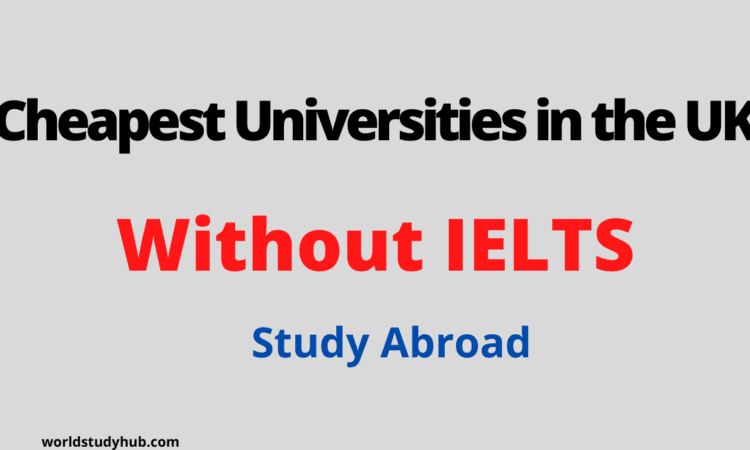
10 Cheapest Universities in The UK Without IELTS
In this post, you will discover all the cheapest universities in the UK without IELTS,…
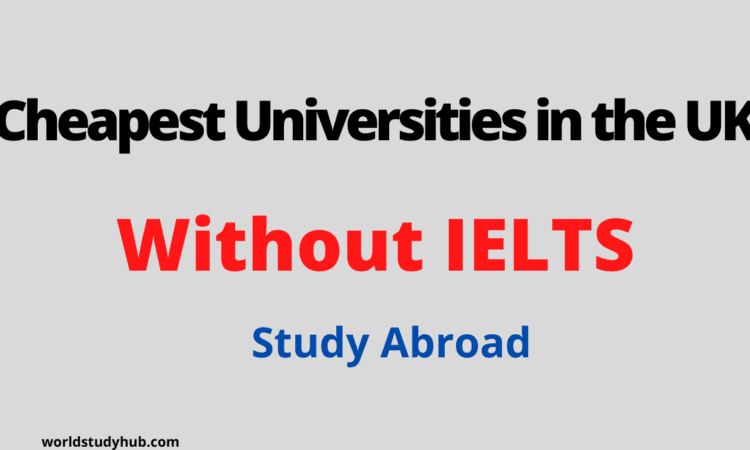
In this post, you will discover all the cheapest universities in the UK without IELTS,…